|
|
Safety Instructions
for Slide Gate Operating Systems
|
 |
|
| Safety
is Everyone's Business
Automatic
gate operators provide convenience and security to users.
However, because these machines can produce high levels of
force, it is important that all gate operator system designers,
installers and end users be aware of the potential hazards
associated with improperly designed, installed or maintained
systems. Keep in mind that the gate operator is one component
of a total gate operating system. Each component must work
in unison with the others to provide the end user with convenience,
security, and safety.
This web
page includes various safety precautions and warnings for
the system designer, installer and end user. 'The warning
are not exhaustive (due to the many and varied possible application),
but they provide an overview of the importance of safe design,
installation and use.
The symbol
(insert symbol) identifies some of the conditions that can
result in serious injury or death. Take time to carefully
read and follow these precautions and other information provided
to help ensure safety system design, installation and use.
WARNING:
OSCO gate operators are only one part of a total operating
system. It is the responsibility of the purchaser, designer
and installer to ensure that the total system is safe for
intended use.
System
Designer Safety Instruction
- Familiarize
yourself with the INSTALLER precautions and warning appearing
on the following page. Users are relying on your design
to provide a safe installation.
- A separate
pedestrian gate is always recommended. If the vehicular
gate is near a residential area or pedestrian traffic is
expected near the gate, electric gate edge, photoelectric
sensors or similar equipment should be installed to prevent
entrapment (see below)
- When
designing a system that will be entered from a highway or
main thoroughfare, make sure the system is placed far enough
away from the road to eliminated traffic backup. To eliminate
potential traffic hazards, you must take into account distance
from the road, gate size, levels of use and gate cycle/speed.
- 4.
The majority of injuries from gate operator systems occur
with Open Rollers or Ornamental "Grill Type" Gates.
The illustration and descriptive captions below see
safety 3 provide precautions to help eliminate
injuries or fatalities. Familiarize yourself with them when
designing the total system.
- Design
gate systems so persons cannot reach through the gate to
operate any controls. Control stations must be seven feet
or more away from the moving gate and operator.
- Before
Installation
- Check
to see that the operator being installed is proper for the
gate's type, size and frequency of use.
- A freely
moving gate will require less force to operate and will
enhance the performance of the operator as well as the safety
devices used with the system. Therefore, you must ensure
that the gate has been properly installed and works freely
in both directions before installation, repair or service
any worn or damaged gate hardware.
- Install
the gate operator on the inside of the property and/or fence
line. Do not install and operator on the public side of
the gate.
- Severe
injury or death can result from entrapment by the gate.
Therefore, if the vehicular gate is near a residential area
or pedestrian traffic is expected near the gate, such additional
safety equipment as electric gate edges or photoelectric
sensors must be installed to prevent entrapment.
- If
the gate is to close automatically, be sure loot detectors
will be installed on both sides of the gate. An electric
edge point is a potential hazard. Guard against these hazards!
- Certain
types of gates can represent grater hazards to pedestrians.
Any gate that has exposed, reachable pinch points
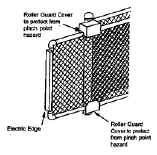 is a potential hazard. is a potential hazard.
- Review
the operation of the unit and become familiar with the manual-disconnect
mechanism and the safety features of the system.
- You
must install a push button control or a key switch to allow
for manual operation of the gate if the automatic gate entry
controls do not work. When installing a push button control,
locate it in a secured area within sight of the gate. Both
push buttons and key switches must be located seven feet
or more from the gate, gate operator and fence to ensure
that the user is out of the reach of a moving gate.
- Outdoor
or easily accessed automatic gate opener controls should
be security type to prohibit unauthorized use.
B. During Installation
- DISCONNECT
POWER at the control panel before making any electric service
power connection
- Be
aware of all moving parts and avoid close proximity to any
pinch points.
- Know
how to operate the manual-disconnect mechanism.
- Adjust
the clutch to the minimum force required to operate the
gate smoothly without slippage, even during mid-travel reversing.
Do not over-tighten the clutch.
- Place
controls a minimum of seven feet away from the gate so that
the user can see the gate and operate controls but cannot
touch the gate or gate operator while operating the controls.
- Warning
signs must be placed on each side of the gate or in high-visibility
areas to alert of automatic gate operations.
- After
Installation
- You
are responsible for ensuring that the end user understands
the basic operations and safety systems of the unit including
the location and operation of the manual disconnect.
- Point
out that the safety instructions are the responsibility
of the end user and then leave a copy of this web page with
the end user!
The manufacture
of the gate operator mechanism does not know what type of
gate you have or what types of automatic systems are installed
on your gate. Be sure you've been fully instructed on the
sequence of operation of your specific gate-system.
- To
ensure safe operation of your gate system, you must read
this web page and keep it for reference. Be sure the instructions
are distributed to all persons authorized to use your gate.
- Keep
Clear of the Gate area (front and back) at all times. Your
automatic gate is not for pedestrian use.
- Do
not allow children near your gate.
- Do
not operate your gate system unless you can see the gate
when it moves.
- Be
sure a push button or key switch has been installed for
manual electric operation in the event your automatic entry
controls do not work. Any key switch should be located not
less than seven feet away from the gate so the gate or the
gate operator mechanism cannot be reached or touched. Any
puch button located in a building should be installed within
sight of the gate. Do not operate any control device without
monitoring the gate's movement.
- Do
not over tighten the clutch to compensate for a damaged
gate. The gate should always be maintained to operate as
easily as possible to provide protection.
- Periodically
check all safety systems. If these systems are observed
to operate improperly, discontinue their use and have a
qualified technician service the system immediately.
- Your
operator is equipped with an emergency disconnect for manual
operation. Be sure you understand how to operate the manual
disconnect safely. You must receive detailed instructions
about the operation of the manual disconnect from you installing
dealer. If you feel you haven't received full and proper
instructions, contact the factory.
- You
are responsible for ensuring that the warning signs provided
are installed on both sides of your gate.
- A separate
pedestrian gate is always recommended. If the vehicle gate
is near a residential area, or pedestrian traffic is expected
near the gate, electric gate edges
- If
your gate has open rollers, be sure roller guards have been
purchased and installed.
|
|
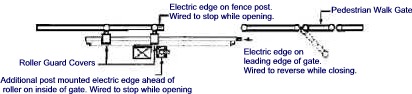
|
|
Pedestrian
Traffic or Residential Area:
Internal operator load sensors and friction clutches
might not be sensitive enough to prevent arm or hand injuries.
For this reason, padded electric gate edges, or photoelectric
sensing systems are recommended when automatic gate openers
are used near pedestrian traffic. A suggested system is shown
above. Use of a separate pedestrian walk gate is always recommended. |
|
| Ornamental
"Grill Type" Gates |
|
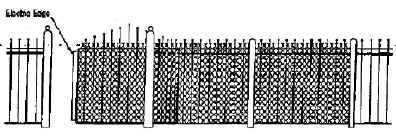
safety 3 |
|
| Injuries
occur when people put their arms through openings in the grills
and the gate is operated. The person cannot retract his/her
arm and it get caught between the grill and the fence post or
fence. This potential hazard can be averted simply by placing
a mesh on the gate and the fence in the area of the gate. This
will help to prevent access through openings when the gate travels. |
|
| |
|
|
| |
|
|
| |
|
|
|